Transfer Evaluation
How to use TES
- Select your school from the alphabetical list or use the search field to locate your school.
- Click on the school name to see a list of courses.
- Find your course name in the left column. The right column will tell you the NMHU equivalent.To get a list of all your courses select the box to the right of the courses and select
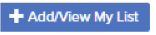
- Select “View” next to the course for additional notes about the transfer course.
