Transcripts
We are pleased to announce New Mexico Highlands University has secured Parchment as our agent for processing academic records requests.
Order your official transcripts or a duplicate diploma/certificate online by clicking on the Parchment logo below. If you have not used the Parchment systems previously, you will be prompted to create an account. If you have used the systems before and do not remember your password, please use the Forgot Password option to reset your password.
Submit an electronic request by clicking on the logo below:
You can also reach chat support here.
Who can receive electronic transcripts?
Students may manually enter the delivery address or they can search and select from a list of graduate and undergraduate admissions offices maintained by Parchment.
If the transcript is to be delivered to an individual person, a third party, or institution outside of an eligible delivery network, Parchment can format and deliver the transcript as a PDF. A two-step delivery process will be required wherein the student will need to provide a valid email address for the recipient. The first email will notify the recipient of the transcript order and an explanation of how to retrieve the transcript through a specific URL. Delivery of a second email will contain a password that allows the recipient to download the PDF. Please advise your third party that they will receive communication from Parchment which may be flagged to a junk/spam email folder.
What if I do not remember my student ID?
Students can be identified by providing the following as it appeared in the student record: full name, date of birth, social security number, or a complete mailing address. In doing so, an account will be created to for a transcript request to be processed. Please provide as much information as possible to help the systems match your record to your entries.
How can I check the status of my online order?
You can check the status of your order here or by clicking on the Parchment logo below:
What are the transcript fees?
Official transcripts are $10.00 for electronic delivery and standard mail delivery.
What if I have a transcript hold?
Transcripts will not be released until all outstanding financial obligations to the University have been addressed and paid in full. These obligations include, but are not limited to, defaulted Loan Programs, library fines, tuition and fees, and any other charges to the student account. All financial arrangements are handled by the Business Office. For billing questions, students should contact the NMHU Business Office at 505.454.3008 or sar@nmhu.edu. Transcripts may also be held for non-financial reasons as deemed appropriate by the University.
What if I would like an unofficial transcript?
An unofficial transcript is a student copy that the student can print for his/her own records.
Unofficial transcripts can only be accessed via Self-Service Banner. Unofficial transcripts will not be printed via the Registrar’s Office nor Parchment.
Students who have attended from 1990 and are currently enrolled can obtain student (unofficial) copies of their transcripts free of charge through their Self-Service Banner by logging into their student accounts. However, if your last date of attendance was prior to 1990 or if you are unable to log in to self-service banner account, you will need to order your transcript online.
To access your unofficial transcript: Go to the My NMHU Portal; select the Self-Service Banner (Ellucian Banner) app under “My apps”; click on the “Student” tab; click on Student Records; click on Academic transcript. You will need to copy and paste your academic transcript to a Microsoft Word document to save it to your computer or you may use the Print to PDF option if available on your device.
Students who have not had an active NMHU account will not be able to access their unofficial transcripts and should request a copy of their transcripts with the above processes.
Diploma Information
New Mexico Highlands University is proud to announce that we have teamed up with Parchment to print your diploma and offer an official digital version of your diploma. The digital diploma is easy to access, permanently available to you, and can be shared on social media! You will be able to celebrate your accomplishment with those who supported you along the way including your family, friends, colleagues, and share your diploma with potential employers. Once your diploma is issued, you will receive a claim email and/or text message from Parchment. Follow the steps below to access, share, download, and track your diploma!
Accessing Your Credential:
- To access your credential from the claim email, you will simply click on the green “Access your credential” button.
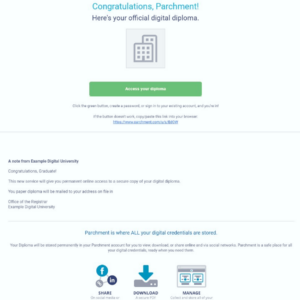
- To access the credential from the text message, you will simply click on the link.

- You will be directed to either sign into an existing Parchment account or create a new account. To create a new account, you will hit the “Sign Up” button.
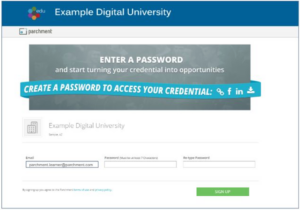
- You will then need to verify your email.
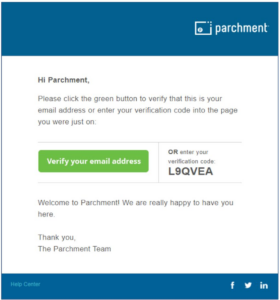
- Once you verify your email, you will be directed to the Parchment dashboard.
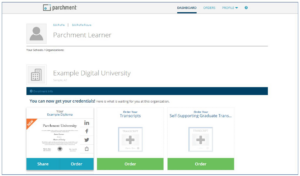
- The first 72 hours after your digital diploma has been issued, when you click “Share” for the first time, you will see a message to confirm/edit your address.

- If the address looks correct, click “This Address is Correct”. If your address has changed from what you indicated on the Application for Degree, click “I Need to Edit This Address”.
- You will be directed to a screen to input the new address. Parchment does validate addresses, so if you address is not able to be validated they will provide suggestions.

- Once you either confirm or edit your address, you will then be able to preview, download and share your credential.
Previewing, Downloading, and Sharing Your Credential:
- Once signed into your Parchment account, from the dashboard you select “Share”
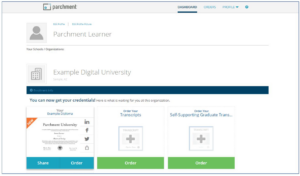
- You can select “Preview” to preview your credential.
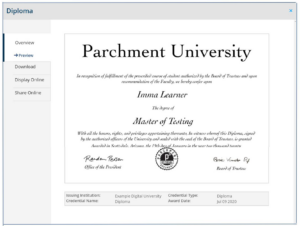
- You can select “Download” to download a secure PDF of your credential. Each credential will also have security features verifying the document is official.
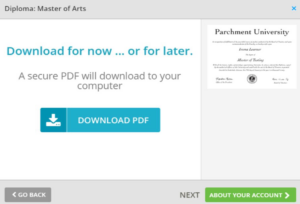

- You can select “Display Online” to share it on LinkedIn or “Share Online” to share it on Facebook
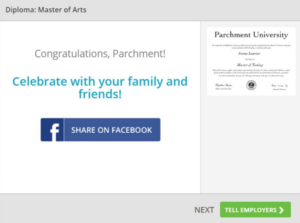
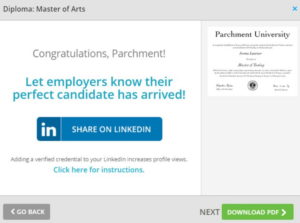
Tracking Your Credential:
- From the Orders Tab within your dashboard, you can track all previous or existing orders.
Important Information regarding your Diploma/Certificate
Distribution
Diplomas/Certificates are distributed to students who have been conferred a degree by the Board of Regents (for academic degrees) or who are confirmed to have completed all certificate requirements, and who do not have outstanding financial obligations to the university.
As a reminder, diplomas will not be sent to students with outstanding financial obligations. Be sure to check your MyNMHU Portal to ensure you do not have a hold on your account. A university hold prevents you from receiving a diploma or an unofficial/official transcript until your outstanding balance has been resolved, but does not prevent degree conferral.
Timing
Diplomas/Certificates are printed and mailed 3-5 weeks after the degree/certificate conferral date (the last day of the semester where a degree is earned).
Address
Diplomas/Certificates are sent to the mailing address listed on your Application for Degree. Once a diploma has been issued to you by the Office of the Registrar through Parchment, you will receive an email (to your NMHU email account) requesting that you verify the address to which the printed copy of your diploma should be mailed. The default address that will be used is the mailing address you indicted on your Application for Degree. Graduates will have 72 hours to update their address; after this time, the diploma/certificate will be mailed to the address on file.
Ensure your mailing address is correct before diplomas/certificates are mailed; incorrect mailing addresses may significantly delay receipt of your diploma or certificate and/or require you to request and pay for a replacement diploma/certificate if the original is not received due to an incorrect mailing address. Diplomas/certificates are sent through the U.S. Postal Service.
Content and Size
Name
New Mexico Highlands University diplomas contain the student’s name as indicated on the Application for Degree.
Degree
Diplomas/Certificates contain the student’s name, degree name (e.g., Master of Arts in Biology), concentration (if any), the date of degree conferral, university honors (if earned), the New Mexico Highlands University seal, signatures of the New Mexico Highlands University President and Chairperson of the Board of Regents. Minors do not appear on the diploma.
Size
All Diplomas and Certificates awarded from New Mexico Highlands University are 11 inches x 8.5 inches, landscape format.
Returned, Missing, Damaged, or Incorrect Diplomas/Certificates
Returned
If your diploma is returned by the mail service to the New Mexico Highlands University Office of the Registrar due to an incorrect or outdated mailing address, the Office of the Registrar will notify you through your NMHU email address. Students will be required to pay the replacement fee of $15.00 to have their diploma/certificate reissued to the correct address.
Missing
If you do not receive your diploma within 3 months of the date of your graduation/degree conferral please notify the New Mexico Highlands University Office of the Registrar immediately by email (registrar@nmhu.edu). If the Office of the Registrar receives notification after 3 months has passed from your degree conferral date, then you must request and pay for a replacement diploma.
Damaged
If you receive a diploma that has been damaged in transit (within 3 months of the conferral date), please email a photo of the damaged area of the diploma and envelope to registrar@nmhu.edu to request a duplicate.
Incorrect Names
A student must request and pay for a replacement diploma if a student wants their diploma with an updated name. (see below for how to order a replacement diploma).
Replacement Diplomas/Certificates
Replacement diplomas/certificates are available to graduates whose original diplomas were lost, damaged, or destroyed or who would like a second copy for their own use. They may also be ordered when the graduate’s name changes due to marriage, divorce, court order, or other official process. Replacement diplomas or certificates may be ordered through Parchment for a $15.00 fee. Students who are recent graduates should not request a duplicate diploma and should await their email for diploma issuance at least 2-3 weeks after final grades have posted. Students who have not received their claim email for their diploma should contact the Office of the Registrar for a status update at registrar@nmhu.edu.
